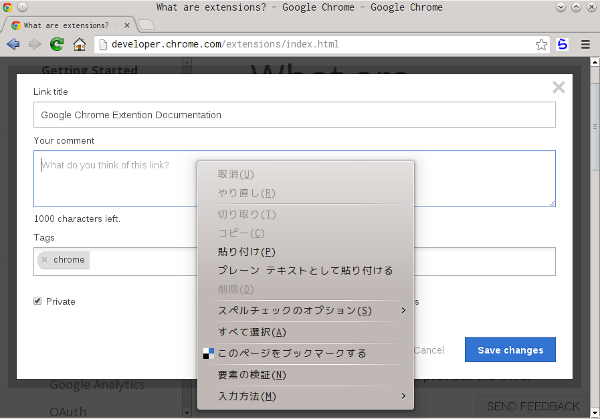http://www.nongnu.org/dmidecode/
http://man.cx/dmidecode%288%29
自作とかしてないと dmidecode とか使わないよなぁ、と心の隅に置いていただけのコマンドであるが、自分サーバ自作してたんだった(´ー`;)
オプションなしで実行すると山盛りの情報が出てくるので、--type だけはちゃんと覚えておこう。
-t, --type TYPE
Only display the entries of type TYPE. TYPE can be either a DMI type number, or a comma-separated list of type numbers, or a
keyword from the following list: bios, system, baseboard, chassis, processor, memory, cache, connector, slot. Refer to the DMI
TYPES section below for details. If this option is used more than once, the set of displayed entries will be the union of all
the given types. If TYPE is not provided or not valid, a list of all valid keywords is printed and dmidecode exits with an
error.
Thinkpad X230 でプロセッサ情報を見ると以下のようになる。
$ sudo dmidecode --type processor
# dmidecode 2.11
SMBIOS 2.7 present.
Handle 0x0001, DMI type 4, 42 bytes
Processor Information
Socket Designation: CPU Socket - U3E1
Type: Central Processor
Family: Core i5
Manufacturer: Intel(R) Corporation
ID: A9 06 03 00 FF FB EB BF
Signature: Type 0, Family 6, Model 58, Stepping 9
Flags:
FPU (Floating-point unit on-chip)
VME (Virtual mode extension)
DE (Debugging extension)
PSE (Page size extension)
TSC (Time stamp counter)
MSR (Model specific registers)
PAE (Physical address extension)
MCE (Machine check exception)
CX8 (CMPXCHG8 instruction supported)
APIC (On-chip APIC hardware supported)
SEP (Fast system call)
MTRR (Memory type range registers)
PGE (Page global enable)
MCA (Machine check architecture)
CMOV (Conditional move instruction supported)
PAT (Page attribute table)
PSE-36 (36-bit page size extension)
CLFSH (CLFLUSH instruction supported)
DS (Debug store)
ACPI (ACPI supported)
MMX (MMX technology supported)
FXSR (FXSAVE and FXSTOR instructions supported)
SSE (Streaming SIMD extensions)
SSE2 (Streaming SIMD extensions 2)
SS (Self-snoop)
HTT (Multi-threading)
TM (Thermal monitor supported)
PBE (Pending break enabled)
Version: Intel(R) Core(TM) i5-3320M CPU @ 2.60GHz
Voltage: 0.9 V
External Clock: 100 MHz
Max Speed: 2600 MHz
Current Speed: 2600 MHz
Status: Populated, Enabled
Upgrade: Socket rPGA988B
L1 Cache Handle: 0x0003
L2 Cache Handle: 0x0004
L3 Cache Handle: 0x0005
Serial Number: None
Asset Tag: None
Part Number: None
Core Count: 2
Core Enabled: 2
Thread Count: 4
Characteristics:
64-bit capable
メモリの情報は以下のような感じだ。現状 4G しか載ってないが最大16GBらしい。今度頼んでおこう(*´〜`)
$ sudo dmidecode --type memory
# dmidecode 2.11
SMBIOS 2.7 present.
Handle 0x0007, DMI type 16, 23 bytes
Physical Memory Array
Location: System Board Or Motherboard
Use: System Memory
Error Correction Type: None
Maximum Capacity: 16 GB
Error Information Handle: Not Provided
Number Of Devices: 2
Handle 0x0008, DMI type 17, 34 bytes
Memory Device
Array Handle: 0x0007
Error Information Handle: Not Provided
Total Width: 64 bits
Data Width: 64 bits
Size: 4096 MB
Form Factor: SODIMM
Set: None
Locator: ChannelA-DIMM0
Bank Locator: BANK 0
Type: DDR3
Type Detail: Synchronous
Speed: 1600 MHz
Manufacturer: Hynix/Hyundai
Serial Number: 1082DC09
Asset Tag: None
Part Number: HMT351S6CFR8C-PB
Rank: Unknown
Configured Clock Speed: 1600 MHz
Handle 0x0009, DMI type 17, 34 bytes
Memory Device
Array Handle: 0x0007
Error Information Handle: Not Provided
Total Width: Unknown
Data Width: Unknown
Size: No Module Installed
Form Factor: DIMM
Set: None
Locator: ChannelB-DIMM0
Bank Locator: BANK 2
Type: Unknown
Type Detail: None
Speed: Unknown
Manufacturer: Not Specified
Serial Number: Not Specified
Asset Tag: None
Part Number: Not Specified
Rank: Unknown
Configured Clock Speed: Unknown